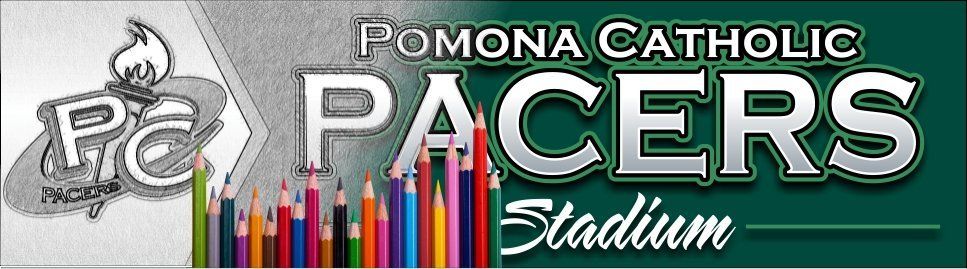Best Practices for Adding Photographs to your Banners

We want your personalized banner to look professional and eye catching. Here are some tips for adding photos.
1. QUALITY IMAGES : Please only submit photos taken with a quality camera. These images must be of high quality even after being cropped or edited. The higher the pixel rate the better. All photos should be a minimum of 4Mb in size and in jpeg format.
a.Cell phones take amazing pictures to be viewed on your phone, however, when these images are blown up and printed on a banner they come out fuzzy and grainy. These are too low quality for a printed banner.
b.Use only the sharpest, in focus images.
c.If you don’t own a camera (besides your cell phone or tablet) try hiring a photographer to take pictures for you. Most high school sporting events are filled with professional photographers that would be happy to sell you the digital image of your athlete. Check out MaxPreps to see if one of your athlete’s games was covered and to see if your player got his or her photo taken. These photographs are in the highest quality and are affordable for download. In southern California visit www.carolpetersonphotography.com.
2. PORTRAITS : When sending in portrait shots of a person, try to send pictures that have a light color background, faded background or solid background. Make sure their face is clear and not shadowed by a hat or helmet.
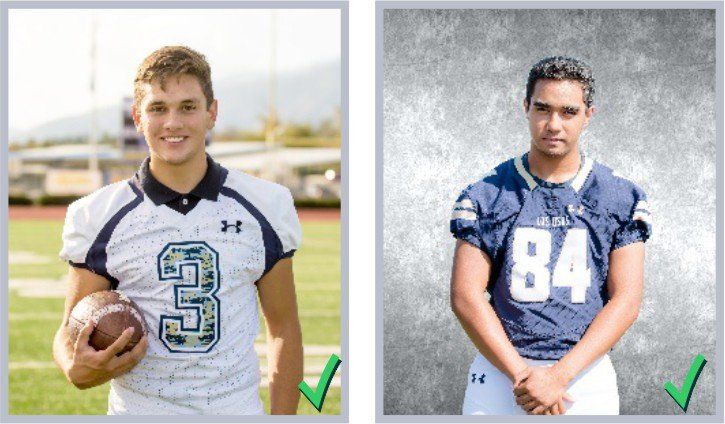
3.
IMAGES
OF ATHLETES:
When photographing
athletes wearing hats or helmets, remember that shadows make the face very dark
compared to the rest of their body. Try
to send only photos where their face is clear and not shadowed. This includes action shots.
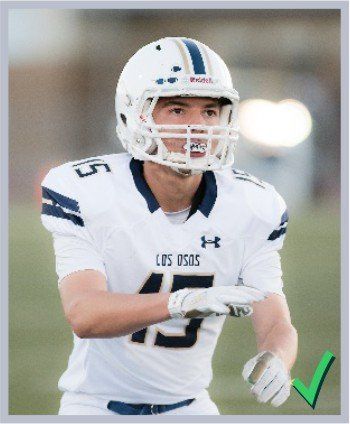
4.
MULTIPLE
IMAGES:
To have a sense of
balance and composition with several photos collaged on a banner, please send
photos that are consistent with the position of the player. For example, try to send all full body shots
or all close up shots. See examples of
consistency below.


5.
KEEP
YOUR PHOTOS ORGANIZED
: When
submitting images please rename all the files so they are in sequence with one
another. It is always a good idea to
name the files using the players name and sequence them in numerical
order. For example, all five images
should be renamed to your players name and the picture number, Johnny (1).jpg,
Johnny (2).jpg, etc…
6.
NO
SCREEN SHOTS OF IMAGES
: Please
do not send screen shots of images from any website.
7. YOU MUST OWN THE IMAGE : Please only submit images that you own the rights to. If you purchased an image from a professional photographer, then you own the rights to use that image in your banner. Please do not right click and download an image that you do not have the rights to. We cannot remove watermarks from images.
Thank you to Carol Peterson Photography for her tips and use of images.